Battery corrosion poses a risk to both you and your favorite devices. Find out how to safely and naturally remove battery corrosion. You ought to be able to remove the corrosion and restore functionality to those abandoned electronics using a few common household items.
Table of Contents
Reason Batteries Corrode
Battery corrosion first develops for what reasons and how? Even the best batteries experience damage over time in the form of this white, crusty substance. Most consumer electronics use alkaline batteries, which are infamous for developing leaks. Corrosion also develops quickly after leaks do.
There are many causes of battery leakage. Old age is the most prevalent. The casing of a battery is more likely to leak after its expiration date. It’s also possible that sudden temperature changes will cause the battery to expand or contract too quickly. When this occurs, the battery will start to release hydrogen gases. Over time, corrosion caused by potassium hydroxide will build up on the terminals and harm the battery.
Being highly toxic, potassium hydroxide is known to irritate the skin and eyes. Prior to handling corroded batteries, gloves should always be worn.
What Is Battery Acid?
Any device that battery acid leaks into will be destroyed because it is a highly corrosive substance. In addition, it damages your eyes, burns your skin, and contaminates the soil.
A fluid that transforms into a crusty, white powder is released by leaking alkaline batteries.
Lithium-ion batteries could sporadically stop functioning, or, in rare instances, catch fire or explode (eeks)!
Is Battery Corrosion Harmful?
Battery acid is extremely toxic and caustic, as is the corrosion that results from leaks. Alkaline batteries can leak potassium hydroxide, which can seriously harm the eyes and cause respiratory and skin irritation.
So how do you safely remove battery acid? Wearing gloves, a face mask, and eye protection is the most crucial safety measure you can take when dealing with battery corrosion. For more detailed advice on how to remove different types of products from it, keep reading.
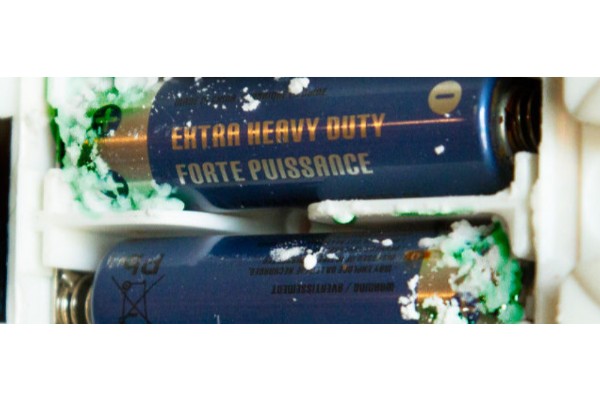
Protect Yourself From Chemical Burns
Battery discharge is not only a mess but also corrosive. It can harm your skin and eyes permanently, so you don’t want to get it on either. During the cleaning process, protective gloves made of cloth or synthetic rubber will prevent dried battery discharge from getting on your hands while glasses or goggles will shield your eyes from flying flecks. Wearing long sleeves may also be a good idea as an extra measure of safety.
Step-by-step Instructions
Step 1: Secure Your Workspace And Yourself.
Create a secure area before beginning the work. Since there are chemicals involved, spread the newspaper over the area you intend to work in. It is also advised that you wear safety gear.
Step 2: Use A Common Household Acid, Such As Vinegar, To Remove Corrosion From Batteries.
Instead of acid, alkaline batteries leak a substance that is classified as a base on the pH scale. It is advisable to use a mild household acid like vinegar or lemon juice to clean a battery leak because of this. To balance the alkaline discharge, both liquids are used. Give the corroded area a drop of vinegar or lemon juice, then wait a minute or two for the neutralizing effect to happen.
Step 3: Wipe The Corrosion With A Q-tip.
Remove the crystalline white residue from the battery itself and any other areas where the leak may have spread using a Q-tip or toothbrush dipped in your preferred acidic liquid. Check both the compartment in the battery-powered device and the drawer where you store them twice to make sure you don’t miss any residue. Be careful once more not to get the substance in your eyes or on your skin.
STEP 4: Use A Toothpick To Remove The Last Of The Crystallized Leak.
Use a pencil eraser or a toothpick to remove any remaining residue. Sandpaper or a file could come in handy if you need to clean the contacts inside the battery compartment.
How To Clean Battery Acid With Vinegar
- You should put on gloves first because the acid can be corrosive.
- Remove the batteries next.
- In order to avoid getting any on your skin or in your eyes, gently wipe away any corrosion debris in the device with a cotton swab.
- Afterward, clean the device’s components with a cotton swab that has been moistened with a little white vinegar or lemon juice. It may make a very slight sizzling sound, which indicates that it is functioning.
- Take a dry cotton swab now to wipe away any moisture.
- Before installing new batteries, let the device’s battery compartment completely dry out while it is open.
Preventing Battery Damage

If you take extra care of your batteries, you can reduce the amount of corrosion from alkaline batteries that need to be cleaned.
- Remove the batteries from the device before storing them for any length of time. You won’t have to be concerned about the electronic device being harmed if the batteries leak that way.
- Remove the batteries while it is plugged in if the device has an AC adaptor and you are using it.
- Avoid keeping your batteries in an area that experiences extreme temperatures, either hot or cold. Storing in the refrigerator will not prolong the life of your batteries. The battery’s lifespan will be shortened and it may leak as a result.
- Make sure the batteries are the same when you do insert batteries into a device. The same device should not contain both a new and an old battery. A brand match should also be guaranteed.
- When changing the batteries, use an eraser to clean the new battery’s surface and the connectors on the gadget. The best contact is made possible as a result.
If Damage Is Severe
The battery manufacturer may replace the item or make repairs if your device sustains irreparable damage from battery corrosion as a result of a battery defect. The cost of sending the device to the business will be your responsibility. Popular battery companies:
- Duracell
- Panasonic
- Rayovac
Take Safety Precautions
Batteries can leak toxic and corrosive potassium hydroxide, which is a corrosive substance. The corrosive substance can harm your eyes and irritate your skin. The respiratory system may also be affected. When cleaning batteries, remember to take the following safety precautions.
- Avoid making contact with your skin. Wear latex or rubber gloves at all times.
- Wearing safety glasses will protect your eyes from harm.
- A good ventilation system should be in place.
- If potassium hydroxide comes in contact with your skin, thoroughly rinse it with water.